A few weeks ago Microsoft announced rebranding Visual Studio Team Services (VSTS) as Azure Dev Ops. One of the things that will be coming down the pike is a rebranding of the dns host name for VSTS.
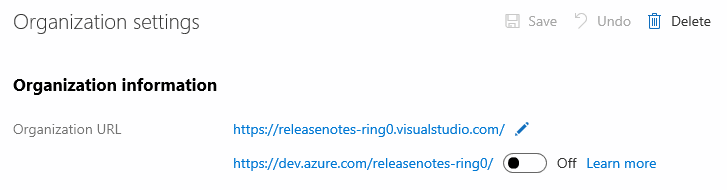
The change will take an organization url from https://{org}.visualstudio.com/ to https://dev.azure.com/{org}.
It’s not a big switch, but one that you need to plan for. We’re looking to do these things:
- Update Firewall Rules
- Update Build Agents
- Update Your Visual Studio Source Control Settings
- This is really simple and straight forward
- Update Your Team Projects to use the new source control address (TFSVC)
- We’re not yet on git, so this is one for the slow pokes
Here is a script to help find all your .sln files and update them to the new address.
This file contains hidden or bidirectional Unicode text that may be interpreted or compiled differently than what appears below. To review, open the file in an editor that reveals hidden Unicode characters.
Learn more about bidirectional Unicode characters
| $organizationName = "{your vsts org name}" | |
| $rootDirectoryForSourceControlProjectsOnDisk = "C:\Root\Source-Code\Workspace\Path" | |
| $slns = dir -Path $everything -Filter "*.sln" -Recurse -File | |
| $changedSlns = @() | |
| foreach($sln in $slns) { | |
| $fullname = $sln.FullName | |
| $c = Get-Content -Path $fullname | |
| $updated = @() | |
| $changed = $false | |
| foreach($line in $c) { | |
| if($line -match "SccTeamFoundationServer") { | |
| if($line -match "https:\/\/$($organizationName).visualstudio.com\/") { | |
| Write-Host "Matched: $fullname" | |
| Write-Host "Found: $line" | |
| $line = $line -replace "https:\/\/$($organizationName).visualstudio.com\/", "https://dev.azure.com/$($organizationName)" | |
| $changed = $true | |
| Write-Host "Replaced: $line" | |
| } | |
| } | |
| $updated += @($line) | |
| } | |
| if($changed) { | |
| Write-Host "Updating: $fullname" | |
| $updated | Set-Content -Path $fullname | |
| $changedSlns += @($fullname) | |
| } | |
| } | |
| Write-Host "Count: $($changedSlns.Count)" |
No comments:
Post a Comment